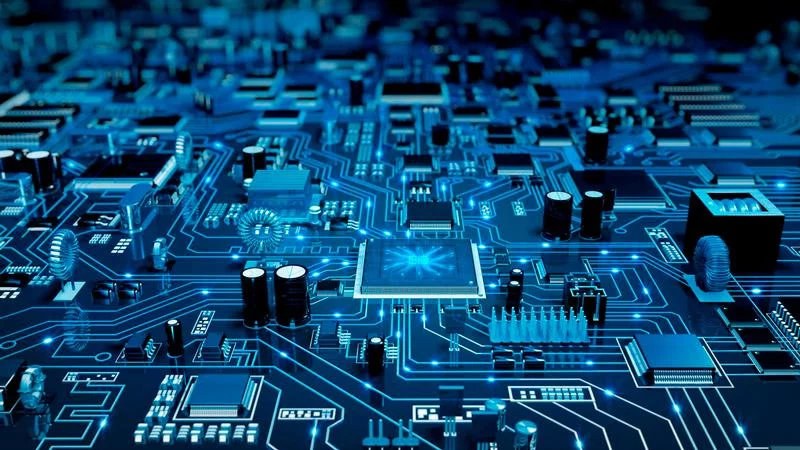Computer Components is a symphony of intricately designed and meticulously integrated components. To understand the inner workings of a computer, one must dissect it into its fundamental parts. This article embarks on a journey to explore the fascinating division of computer components—a journey that unveils the complexity and harmony within every machine.
Central Processing Unit (CPU)
The Central Processing Unit (CPU) is the brain of the computer. It executes instructions, performs calculations, and manages data. Within the CPU, multiple components work together:
- Arithmetic Logic Unit (ALU): Responsible for mathematical and logical operations.
- Control Unit: Manages the execution of instructions.
- Registers: High-speed storage for temporary data.
- Cache: A smaller, faster memory for frequently used data.
Memory
1. RAM (Random Access Memory)
RAM is the computer’s short-term memory. It stores data that the CPU is currently working on. RAM is volatile, meaning it loses its data when the computer is powered off.
2. ROM (Read-Only Memory)
ROM contains firmware, instructions that are permanently written during manufacturing. It includes the computer’s boot-up instructions.
3. Virtual Memory
Virtual memory is a combination of RAM and a portion of the hard drive. It serves as an extension of RAM, allowing the computer to run more applications simultaneously.
Storage Devices
1. Hard Disk Drive (HDD)
HDDs are traditional storage devices that use spinning disks to store data. They provide large storage capacities but are slower than SSDs.
2. Solid-State Drive (SSD)
SSDs have no moving parts and use NAND flash memory. They offer faster data access, making them ideal for operating systems and applications.
3. Optical Drives
Optical drives read and write data to CDs, DVDs, and Blu-ray discs. They are becoming less common with the rise of digital downloads.
4. USB Drives
USB drives, or flash drives, are portable storage devices that connect via USB ports. They are convenient for transferring and storing data.
Motherboard
The motherboard is the main circuit board in a computer. It houses and connects all major components, including the CPU, RAM, and storage devices. It also includes ports for peripherals.
Expansion Cards
Expansion cards are additional components that can be added to a computer to enhance its capabilities. Common types include:
- Graphics Card (GPU): Enhances graphics and video performance.
- Sound Card: Improves audio quality.
- Network Interface Card (NIC): Provides network connectivity.
Power Supply Unit (PSU)
The PSU converts electrical energy from an outlet into a form that the computer components can use. It supplies power to all parts of the computer.
Cooling System
Computers generate heat during operation. Cooling systems, including fans and heat sinks, dissipate this heat to prevent overheating and component damage.
Ports and Connectors
Computers have various ports and connectors for connecting peripherals and external devices. These include USB, HDMI, Ethernet, and audio jacks.
Input and Output Devices
1. Input Devices
Input devices allow users to interact with the computer. Common examples include keyboards, mice, touchpads, and webcams.
2. Output Devices
Output devices display information from the computer. They include monitors, speakers, and printers.
Peripherals
Peripherals are external devices that can be connected to a computer to extend its functionality. Examples include external hard drives, webcams, and scanners.
Network Interface
A network interface connects the computer to a network, allowing it to communicate with other devices and access the internet. It can be wired (Ethernet) or wireless (Wi-Fi).
Operating System (OS)
The operating system is software that manages hardware resources and provides a user interface. Common OSs include Windows, macOS, and Linux.
Software Applications
Software applications are programs that run on the computer. They include word processors, web browsers, games, and productivity tools.
BIOS (Basic Input/Output System)
BIOS is firmware stored in ROM on the motherboard. It contains instructions for booting the computer and initializing hardware components.
CMOS Battery
A small battery on the motherboard powers the CMOS (Complementary Metal-Oxide Semiconductor) chip, which stores BIOS settings.
Expansion Slots
Expansion slots on the motherboard allow for the installation of additional cards, such as graphics cards or sound cards.
Bus Architecture
Bus architecture refers to the pathways on the motherboard that allow data to travel between components.
Clock Speed
The clock speed of the CPU determines how many instructions it can execute per second, measured in gigahertz (GHz).
Multicore Processors
Multicore processors have multiple CPU cores on a single chip, improving multitasking and overall performance.
GPU Acceleration
GPU acceleration uses the graphics card (GPU) to assist the CPU in performing certain tasks, such as rendering graphics and videos.
Overclocking
Overclocking involves increasing the clock speed of components, such as the CPU or GPU, to achieve higher performance. However, it can void warranties and may lead to instability if not done correctly.
Firmware Updates
Firmware updates are software patches that improve the performance or functionality of hardware components. They are essential for keeping the computer running smoothly.
Device Drivers
Device drivers are software programs that allow the OS to communicate with and control hardware devices.
BIOS Updates
BIOS updates are firmware upgrades that can improve system stability, compatibility, and security.
Conclusion
The division of computer components is a complex but harmonious orchestra, with each component playing a vital role in the overall performance and functionality of a computer. From the CPU’s processing power to the storage capabilities of SSDs and the connectivity provided by network interfaces, every part contributes to the seamless operation of modern computers. Understanding these components is not only fascinating but also empowers users to make informed decisions when configuring, upgrading, or troubleshooting their computer systems. As technology continues to evolve, so too will the intricate dance of computer components, ushering in new innovations and capabilities for the future.