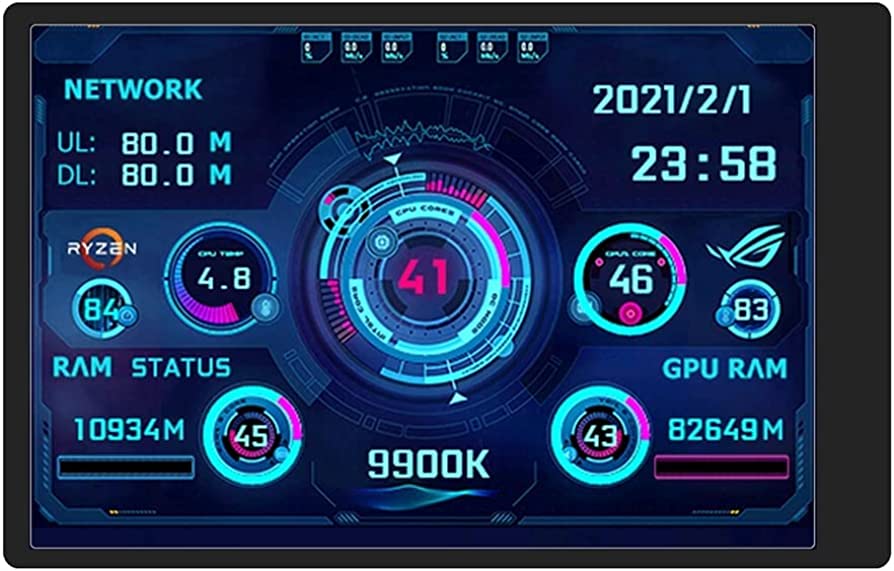Software Identify As technology advances, computers have become an integral part of our daily lives. They are used for work, communication, entertainment and more. However, with prolonged use, computers can develop various issues and damages that need to be addressed. In this article, we will explore six software programs that can help you diagnose and identify computer damage.
HWMonitor
HWMonitor is a free software program that monitors the temperature, voltage, and fan speed of your computer components. It can help you identify if your computer is overheating or if the voltage is fluctuating, which can cause damage to your hardware.
CrystalDiskInfo
CrystalDiskInfo is a free software program that provides information about the health of your hard disk drive (HDD) or solid-state drive (SSD). It can help you identify if your HDD or SSD is failing or about to fail, allowing you to back up your data before it’s too late.
PC Doctor
PC Doctor is a comprehensive software program that can diagnose and identify various issues with your computer. It can help you identify hardware and software problems, perform system tests, and provide solutions to fix issues.
MemTest86
MemTest86 is a free software program that tests the RAM of your computer. It can help you identify if your RAM is faulty or if there are any issues with the memory modules. This is important because faulty RAM can cause crashes, freezes, and other issues with your computer.
AIDA64
AIDA64 is a software program that provides information about your computer’s hardware and software components. It can help you identify issues with your computer’s hardware and provide solutions to fix them. It also provides detailed information about your computer’s components, such as CPU, GPU, and RAM.
Speccy
Speccy is a software program that provides detailed information about your computer’s hardware and software components. It can help you identify issues with your computer’s hardware and provide solutions to fix them. It also provides real-time monitoring of your computer’s temperature, voltage, and fan speed.
Conclusion
In conclusion, these six software programs can help you identify and diagnose computer damage. It is important to regularly check the health of your computer components to avoid any hardware or software issues. These software programs can help you detect any issues before they become major problems, allowing you to take appropriate action to fix them. However, it is important to note that these programs are not a substitute for professional diagnosis and repair. If you are experiencing major issues with your computer, it is best to seek the assistance of a qualified technician.